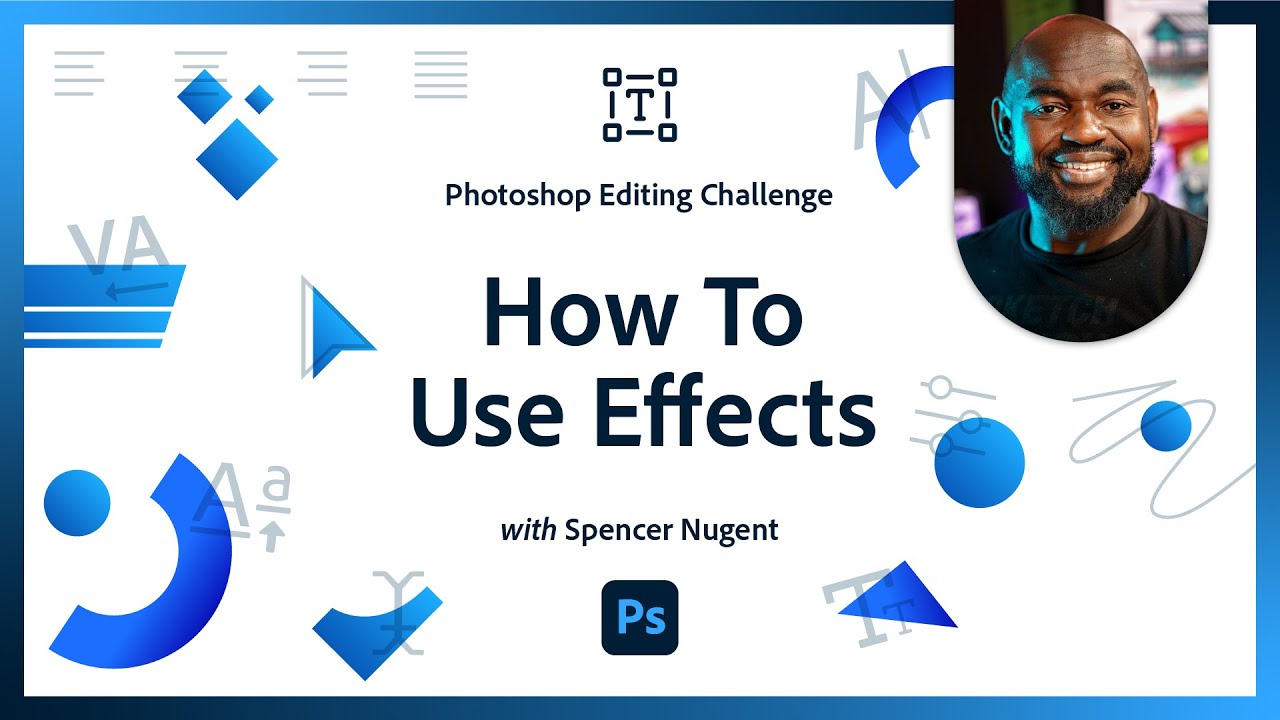Creating Shareable Video Loops with Elise Swopes - 2 of 2 | Adobe Creative Cloud
Join content creator Elise Swopes as she creates loopable social content for Instagram using Premiere Pro. Learn how to use the Lumetri panel to edit your videos, organize your sound design, and adjust time within your frame. Stick around for protips on how to prep for creating these effects before you film!
Guest Elise Swopes is a photographer and content creator based in NY: https://www.behance.net/eliseswopes | https://www.instagram.com/Swopes/
Host Anna McNaught is a photographer, photoshop artist, and traveler: https://annamcnaught.com/
Join us LIVE on Behance: https://www.behance.net/adobelive
Chapters
00:00 Start
1:30 Intro to Elise’s Work
6:50 Showing Different Video Clips to Vote On
16:14 Choosing Video Dimensions
17:50 Editing in the Effects Panel
20:45 Things to Think About for Seamless Transitions
24:52 Using Razor Cut and Ripple Delete to Edit Clips
26:38 How Elise Stabilizes Her Video Footage
29:23 How Elise Plans Her Videos
31:40 Matching Actions in Transitions
37:25 Checking Out the Trim Edit Window
50:28 Starting a New Edit
53:53 Concerns with Shooting Phone Video for Clients
1:02:33 Masking the Wine Glass Out
1:20:35 Editing the Wine Glass Mask Over the Towel
1:30:34 Queen Shirin’s Artist Spotlight
1:44:00 Explaining the Next Clip Edit
1:46:35 Editing Billboard Images in Photoshop
1:52:36 Adding Animation to Buildings
Subscribe to Adobe Creative Cloud: https://adobe.ly/48Y1QJ1
Try Adobe Photoshop: https://adobe.ly/3VwbKO9
Try Adobe Premiere Pro: https://adobe.ly/3Txzpej
Learn more about Creative Cloud: https://adobe.ly/3RTndnp
About Adobe Creative Cloud:
Unlocking creative potential goes beyond tools – it's about cultivating inspiration, fostering innovation, and mastering artistic expression. On the Adobe Creative Cloud YouTube channel, discover stories, concepts, and trends that ignite your creativity. We are your hub for creativity, connecting you with Adobe channels for detailed tutorials and product insights.
Adobe® Creative Cloud™ brings together everything you need to create your greatest work. One membership gives you access to all Adobe professional creative desktop applications, plus new features as soon as they're available. Cloud storage ensures file access anywhere, even on mobile, streamlining concept sharing. Cloud-based services let you build websites, mobile apps, and content for any medium/device. With Behance integration, you can publish your portfolio on your own URL and plug into the world's largest creative community to get inspired, get feedback, and find new opportunities.
Connect with Adobe Creative Cloud:
Twitter: https://twitter.com/creativecloud
LinkedIn: https://www.linkedin.com/showcase/adobe-creative-cloud/
Facebook: https://www.facebook.com/adobecreativecloud
Instagram: https://www.instagram.com/adobecreativecloud/
#Adobe #AdobeYouTube #AdobeCreativeCloud #AdobePhotoshop
Creating Shareable Video Loops with Elise Swopes - 2 of 2 | Adobe Creative Cloud
https://www.youtube.com/watch?v=PAgWQhWU-Tk
Creating Shareable Video Loops with Elise Swopes - 2 of 2 | Adobe Creative Cloud
Join content creator Elise Swopes as she creates loopable social content for Instagram using Premiere Pro. Learn how to use the Lumetri panel to edit your videos, organize your sound design, and adjust time within your frame. Stick around for protips on how to prep for creating these effects before you film!
Guest Elise Swopes is a photographer and content creator based in NY: https://www.behance.net/eliseswopes | https://www.instagram.com/Swopes/
Host Anna McNaught is a photographer, photoshop artist, and traveler: https://annamcnaught.com/
Join us LIVE on Behance: https://www.behance.net/adobelive
Chapters
00:00 Start
1:30 Intro to Elise’s Work
6:50 Showing Different Video Clips to Vote On
16:14 Choosing Video Dimensions
17:50 Editing in the Effects Panel
20:45 Things to Think About for Seamless Transitions
24:52 Using Razor Cut and Ripple Delete to Edit Clips
26:38 How Elise Stabilizes Her Video Footage
29:23 How Elise Plans Her Videos
31:40 Matching Actions in Transitions
37:25 Checking Out the Trim Edit Window
50:28 Starting a New Edit
53:53 Concerns with Shooting Phone Video for Clients
1:02:33 Masking the Wine Glass Out
1:20:35 Editing the Wine Glass Mask Over the Towel
1:30:34 Queen Shirin’s Artist Spotlight
1:44:00 Explaining the Next Clip Edit
1:46:35 Editing Billboard Images in Photoshop
1:52:36 Adding Animation to Buildings
Subscribe to Adobe Creative Cloud: https://adobe.ly/48Y1QJ1
Try Adobe Photoshop: https://adobe.ly/3VwbKO9
Try Adobe Premiere Pro: https://adobe.ly/3Txzpej
Learn more about Creative Cloud: https://adobe.ly/3RTndnp
About Adobe Creative Cloud:
Unlocking creative potential goes beyond tools – it's about cultivating inspiration, fostering innovation, and mastering artistic expression. On the Adobe Creative Cloud YouTube channel, discover stories, concepts, and trends that ignite your creativity. We are your hub for creativity, connecting you with Adobe channels for detailed tutorials and product insights.
Adobe® Creative Cloud™ brings together everything you need to create your greatest work. One membership gives you access to all Adobe professional creative desktop applications, plus new features as soon as they're available. Cloud storage ensures file access anywhere, even on mobile, streamlining concept sharing. Cloud-based services let you build websites, mobile apps, and content for any medium/device. With Behance integration, you can publish your portfolio on your own URL and plug into the world's largest creative community to get inspired, get feedback, and find new opportunities.
Connect with Adobe Creative Cloud:
Twitter: https://twitter.com/creativecloud
LinkedIn: https://www.linkedin.com/showcase/adobe-creative-cloud/
Facebook: https://www.facebook.com/adobecreativecloud
Instagram: https://www.instagram.com/adobecreativecloud/
#Adobe #AdobeYouTube #AdobeCreativeCloud #AdobePhotoshop
Creating Shareable Video Loops with Elise Swopes - 2 of 2 | Adobe Creative Cloud
https://www.youtube.com/watch?v=PAgWQhWU-Tk
Adobe Live Schedule
Stay connected with Adobe Live.
- INFO
Join content creator Elise Swopes as she creates loopable social content for Instagram using Premiere Pro. Learn how to use the Lumetri panel to edit your videos, organize your sound design, and adjust time within your frame. Stick around for protips on how to prep for creating these effects before you film!
Guest Elise Swopes is a photographer and content creator based in NY: https://www.behance.net/eliseswopes | https://www.instagram.com/Swopes/
Host Anna McNaught is a photographer, photoshop artist, and traveler: https://annamcnaught.com/
Join us LIVE on Behance: https://www.behance.net/adobelive
Chapters
00:00 Start
1:30 Intro to Elise’s Work
6:50 Showing Different Video Clips to Vote On
16:14 Choosing Video Dimensions
17:50 Editing in the Effects Panel
20:45 Things to Think About for Seamless Transitions
24:52 Using Razor Cut and Ripple Delete to Edit Clips
26:38 How Elise Stabilizes Her Video Footage
29:23 How Elise Plans Her Videos
31:40 Matching Actions in Transitions
37:25 Checking Out the Trim Edit Window
50:28 Starting a New Edit
53:53 Concerns with Shooting Phone Video for Clients
1:02:33 Masking the Wine Glass Out
1:20:35 Editing the Wine Glass Mask Over the Towel
1:30:34 Queen Shirin’s Artist Spotlight
1:44:00 Explaining the Next Clip Edit
1:46:35 Editing Billboard Images in Photoshop
1:52:36 Adding Animation to Buildings
Subscribe to Adobe Creative Cloud: https://adobe.ly/48Y1QJ1
Try Adobe Photoshop: https://adobe.ly/3VwbKO9
Try Adobe Premiere Pro: https://adobe.ly/3Txzpej
Learn more about Creative Cloud: https://adobe.ly/3RTndnp
About Adobe Creative Cloud:
Unlocking creative potential goes beyond tools – it's about cultivating inspiration, fostering innovation, and mastering artistic expression. On the Adobe Creative Cloud YouTube channel, discover stories, concepts, and trends that ignite your creativity. We are your hub for creativity, connecting you with Adobe channels for detailed tutorials and product insights.
Adobe® Creative Cloud™ brings together everything you need to create your greatest work. One membership gives you access to all Adobe professional creative desktop applications, plus new features as soon as they're available. Cloud storage ensures file access anywhere, even on mobile, streamlining concept sharing. Cloud-based services let you build websites, mobile apps, and content for any medium/device. With Behance integration, you can publish your portfolio on your own URL and plug into the world's largest creative community to get inspired, get feedback, and find new opportunities.
Connect with Adobe Creative Cloud:
Twitter: https://twitter.com/creativecloud
LinkedIn: https://www.linkedin.com/showcase/adobe-creative-cloud/
Facebook: https://www.facebook.com/adobecreativecloud
Instagram: https://www.instagram.com/adobecreativecloud/
#Adobe #AdobeYouTube #AdobeCreativeCloud #AdobePhotoshop
Creating Shareable Video Loops with Elise Swopes - 2 of 2 | Adobe Creative Cloud
Featured in Stream
Tools & Resources

Adobe Premiere Pro
View GalleryDownload NowAdobe Premiere ProDownload Now